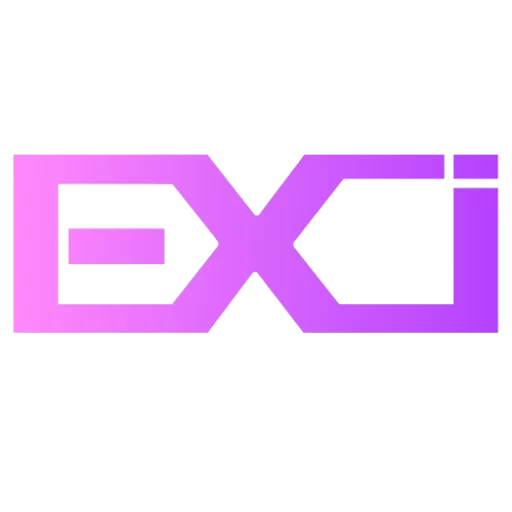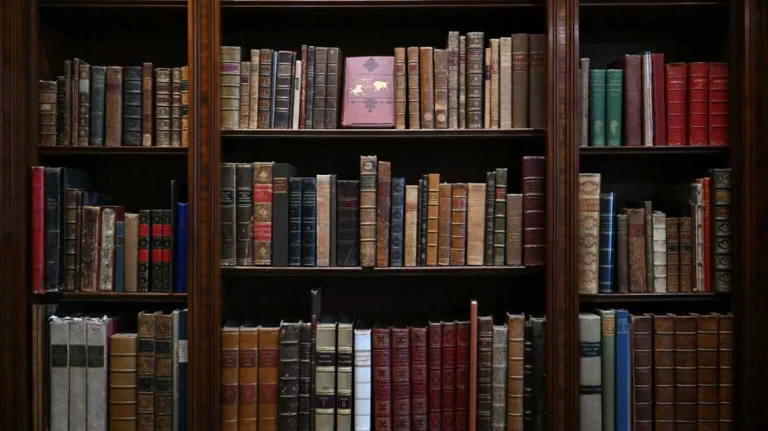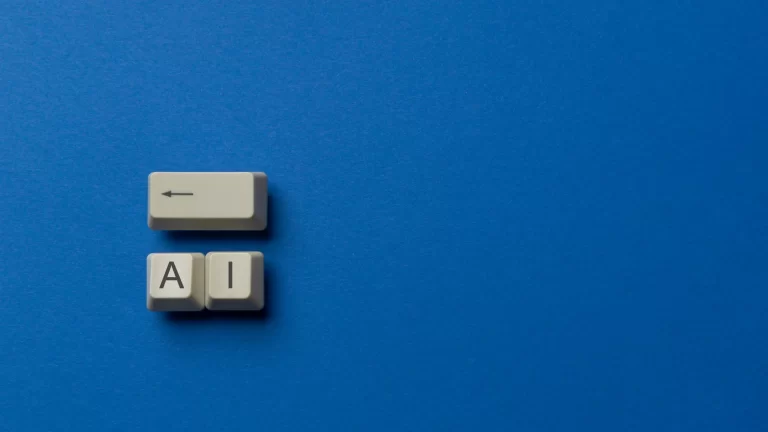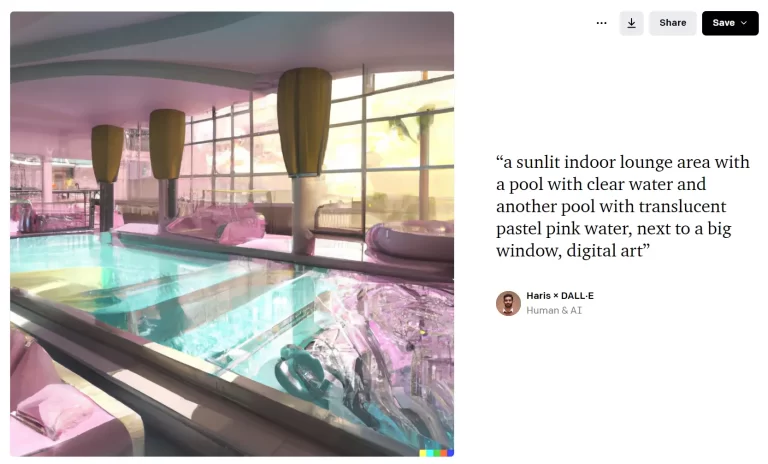AI Tools That Are a Must Have in 2023
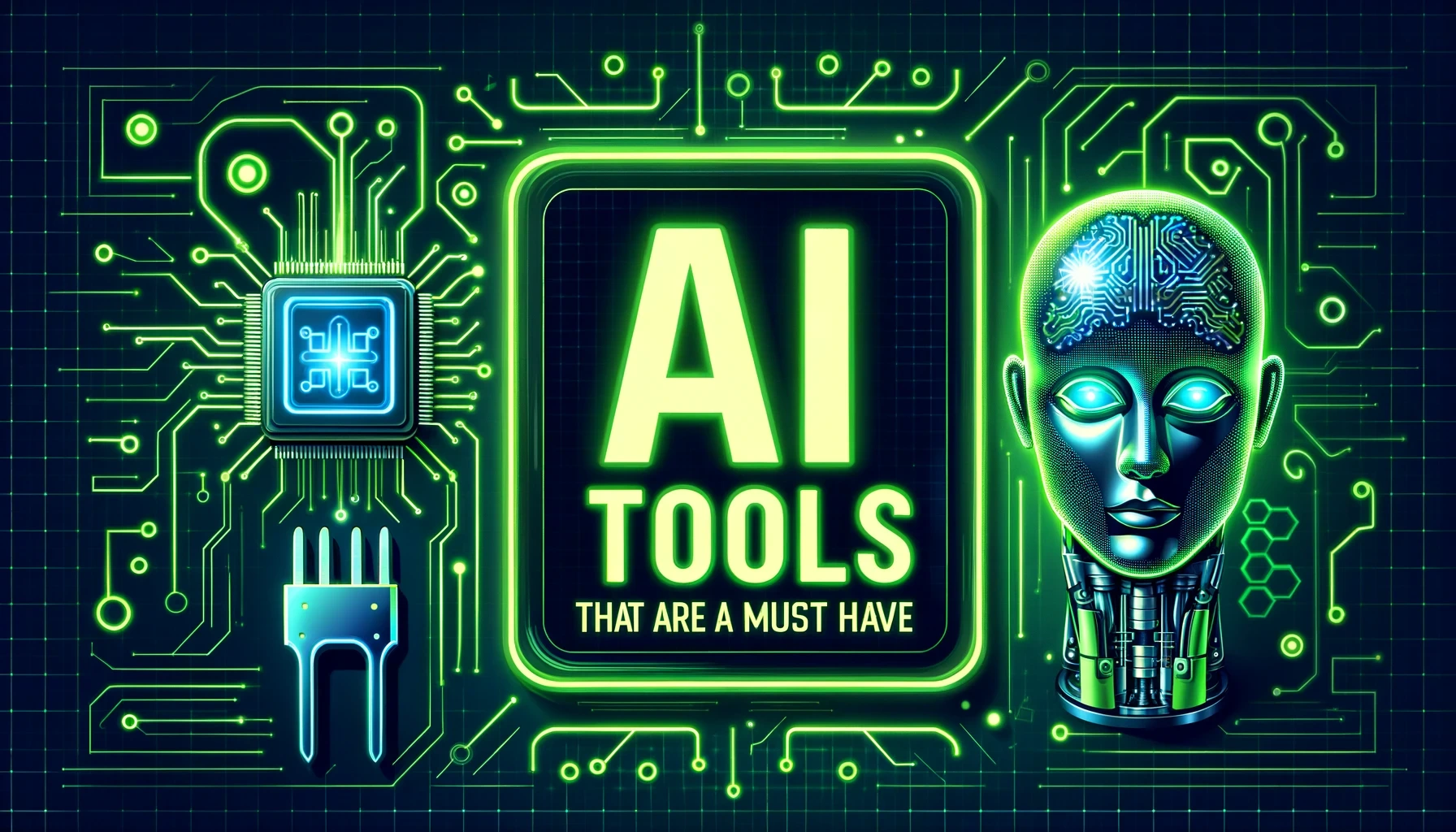
Picture this: a time when reaching your destination meant relying solely on your instincts and a trusty paper map–lost in the labyrinth of roads with no guarantee of actually reaching your desired destination. You just can not.
As technology has swerved us into its realm, Google Maps saves us precious time and spares us the frustration of traffic jams and hurdled construction works. Now this is just the tip of the iceberg!
Artificial intelligence (AI) has expanded itself from the boardrooms of businesses to intimate corners of our lives. Experts predict AI will economically impact us by surpassing a staggering $15 trillion annually.
I wouldn’t have thought I could write code, generate Excel formulas, or write content worth a thousand words in a ‘single click’.
To share the beauty of AI and explore its capabilities, I’ve come up with my most handy everyday use AI tools that you must bookmark like a pocket watch of the 21st century.
1. ChatPDF

If you’re like me who’s pretty done with the hassle of rummaging through long-form PDFs to find that one point—be it while making a research paper or writing another blog. ChatPDF is the time-sucking savior for you.
Just upload the file and the machine learning algorithm will read it for you to eventually ask any relevant questions and directly extract what you’re looking for.
You can upload a PDF file up to 120 pages in their free version so ChatPDF will generate a brief summary and suggest some questions you can ask to learn more. If you deal with PDF files on a regular basis then ChatPDF would save you a hell lot of time.
2. Parrot AI
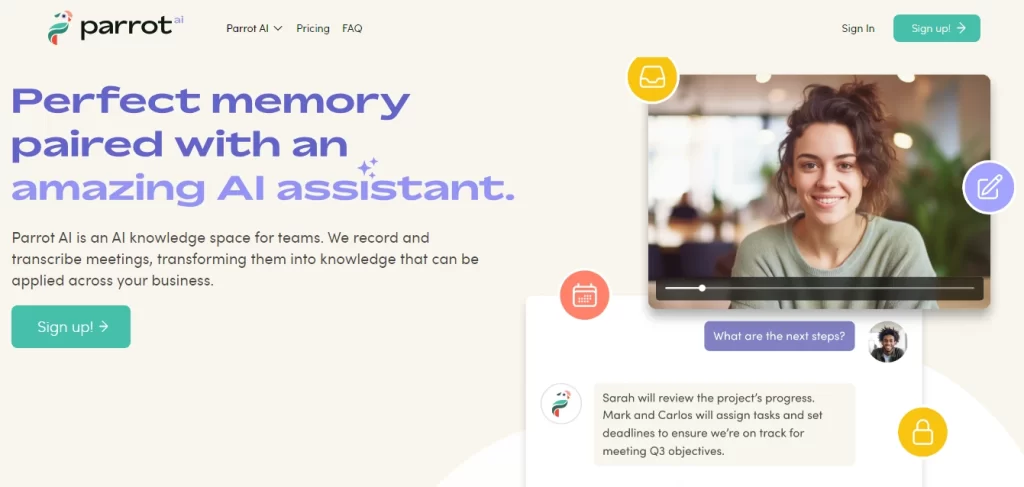
You don’t need to spend bucks hiring a personal transcriber when Parrot AI can do the job for you. Whether you have meetings, interviews, presentations, or lectures on Zoom, Google Meet, or screen recordings, Parrot AI won’t just record but transcribe that for you along with summaries and relevant action items in accordance with the topic
Parroty AI offers a free version with 5 hours of recording time per month and then accelerates to 3 other plans of paid versions if your job requires a little much of such transcriptions.
3. Adobe Enhance AI

This is the era of producing abrupt content in the form of reels, shorts, or podcasts and oh the struggle when you’re starting off new but can’t afford an expensive high-quality microphone.
You don’t have to worry as long as you have Adobe Enhance AI—Adobe introduced tools that can take low-quality noisy audio to crystal clear high-quality one.
It separates the vocals in front of the original audio to fix the distortion, and background noise and makes karaoke accompaniment without losing the quality or original voice.
Upload the audio file you wish to enhance and control the adjustments to make your audio sound crisp. The free version lets you enhance 30 minutes to 1 hour of audio a day while their paid Express Premium plan takes you up to 4 hours of audio enhancement a day.
4. InVideo AI

If you’re a video editor, then this comes in handy for you. Invideo AI is an online editor with over 5,000 templates to customize from. You can create a promo video, tutorial, testimonial, or a social media post all of it with this one tool.
What distinguishes this tool from many other online video editors is that it’s a text-to-video software that can create stunning catchy videos with the help of your script.
I’ve personally used this for social media marketing and personal branding using their paid $30 version. If you wanna test it out you can do it for free or try their $15 mid-versions.
The videos do stand out in the crowd and you don’t have to spend hours splitting, merging, and cutting shots from your videos.
5. Perplexity AI

Just like Bard and ChatGPT, Perplexity AI is a generative AI chatbot launched in 2022 by a team of heavy hitters from OpenAI, Meta, Quora, and Databrick. It answers your questions by extracting information directly from the internet.
The best part is that the information is much more accurate and updated due to the cited resource and this ain’t even the best part. The better part is that it’s free although you can buy the GPT-4 version of it.
It also has a ‘co-pilot’ version in case you want to access it from other websites as well. Perplexity AI is comprehensive and hits the right spot without any fluff generation.
6. Stable Diffusion

With many generative AI image generators like MidJourney and Dall-E, Stable Diffusion still takes the cake. Many existing text-to-image models often suffer from limitations
- low resolution
- lack of diversity
- Mode collapse
- Unrealistic artifacts
Based on a latent diffusion model (LDM), it can generate images from random noise as it uses a pre-trained CLIP text encoder that guides the LDM and helps generate any size of image. You can write in the prompt visual description of the image you decide and get 4 possible high quality images of your wish.
7. Tome AI

Tome AI has introduced a new and innovative storytelling format that lets creators construct complete stories, presentations, or outlines from scratch—complete with intelligent titles, pagination, page layouts, and page text. This tool is accompanied by GPT-3 and AI-generated graphics.
It also includes a DALL-E 2 feature for creating custom images and allows for the incorporation of various forms of media such as prototypes, 3D renderings, videos, and live web content.
Tome AI has ready-made templates and themes, AI-generated text (titles, headers, and descriptions), automatic formatting capabilities that apply design elements such as font, color, and spacing to ensure that slides are visually appealing and professional-looking