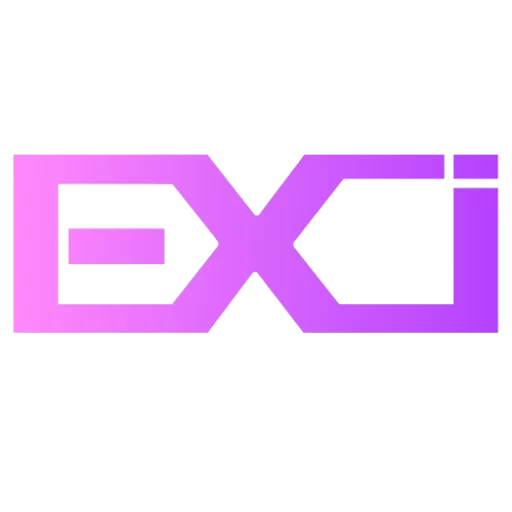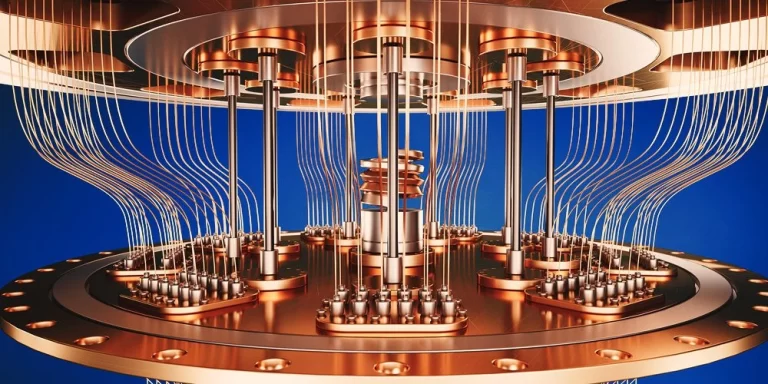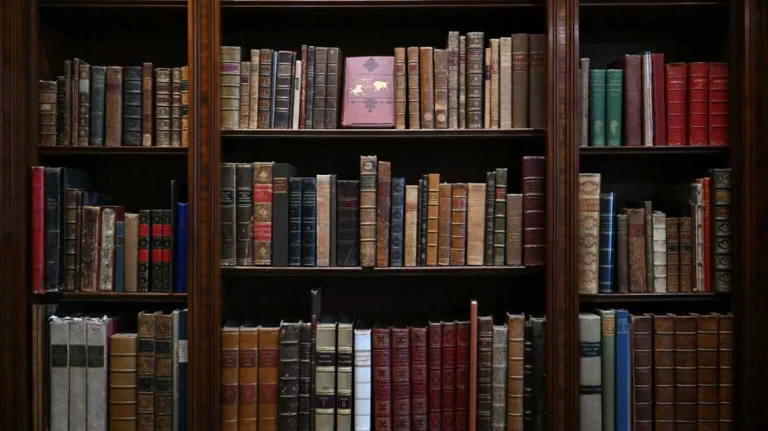How Does Midjourney Work?

Midjourney is an artificial intelligence (AI) image generator that develops AI art based on text prompts. It’s trained on existing image samples including artwork from different sources to produce new pictures.
The algorithm learns to identify patterns in the pictures and labels to make new ones. The internal structure of Midjourney relies on a proprietary code which is close source software so, we have very little information available about how it functions and it could be deemed as a black box structure.
But how does Midjourney work exactly? We wish it was as easy to place the hot cup of explanation on the table but it MAY just get a little complex.
Let’s make it easy for you and figure out, what the heck is Midjourney?!
What is Midjourney?
Midjourney is a renowned generative AI platform that allows you to create AI-generated images using text-based natural language prompts over the Discord bot.
With over 15 million users and a revenue of $250 million per year, Midjourney is not just a tool, it’s a game-changing medium founded by David Holz (who also co-founded Leap Motion, a company that developed a motion-sensing technology) and launched in July 2022 as an open beta.
Midjourney generates sophisticated machine learning-based images in the industry, besides DALL-E and Stable Diffusion.
Besides that, Midjourney is also a research lab that independently explores new mediums to expand the imaginative power of the human species.
You can generate peak-quality images from simple text inputs through Midjourney and don’t even need special hardware or software to use it.
Midjourney operates entirely through the Discord chat app.
The only drawback? You have to sign up for their plan before producing creative images, unlike many other platforms that allow their users to create a few outputs for free testing.
How Does Midjourney Work?
Similar to OpenAI’s DALL-E and Stability AI’s Stable Diffusion, Midjourney creates images from “prompts” of natural language. It works on two main machine-learning technologies
- Large Language Models (LLM)
- Diffusion Models
If you’ve interacted with ChatGPT or Bard, you’re already familiar with this prompt-engineering technology.
A large language model helps Midjourney interpret the content of your prompts which are then transformed into a vector.
Vector can be considered as a numerical representation of the prompt that guides another complex process called diffusion
Midjourney operates on two key machine-learning technologies: large language models and diffusion models.
Initially, a large language model aids Midjourney in interpreting the content of your prompts.
This is then transformed into a vector which guides another intricate process known as diffusion (a complex algorithm to generate images from text prompts).
Diffusion has laced itself into the limelight and just gained popularity in the last ten or so years, making it easier to develop AI image generators. A diffusion model introduces random noise to an image-training dataset gradually by a computer, eventually figuring out how to reverse the noise in order to restore the original image.
“Diffusion models transform random noise into detailed and original images.”
Imagine if you capture a clear photo of a cat and gradually add random visual noise to it until it becomes unrecognizable. The diffusion model then practices reversing this process, starting with the noisy image and restoring it to the original clear cat photo. Over time, this training enables the model to generate new and unique images of cats on its own.
Let’s take an example here. If the text prompt is “a cat sitting on a couch’’, then the vector will carry information about the colors, shapes, and texture of cats, and couches in the action of sitting.
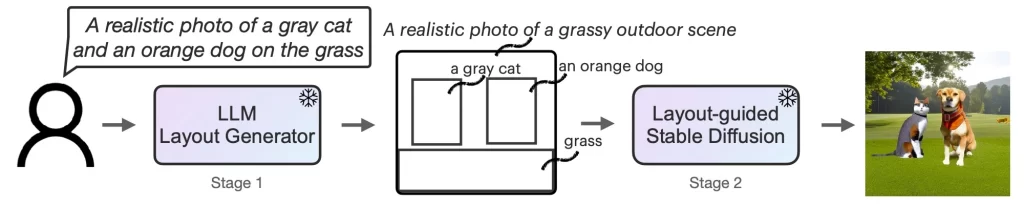
The diffusion process uses this information to generate an image to match the prompt.
How to Use Midjourney on Discord?
How to use Midjourney? Here are the simple steps to use Mid Journey:
- Sign up for Discord: If you don’t have a Discord account, then you can simply install it or access it through the website. Within a few simple steps, you’ll become a part of the Discord world.
- Sign up for Midjourney: Go to the Mijourney website and click on “Join the Beta”. You’ll receive an invitation to join the Midjourney discord server.
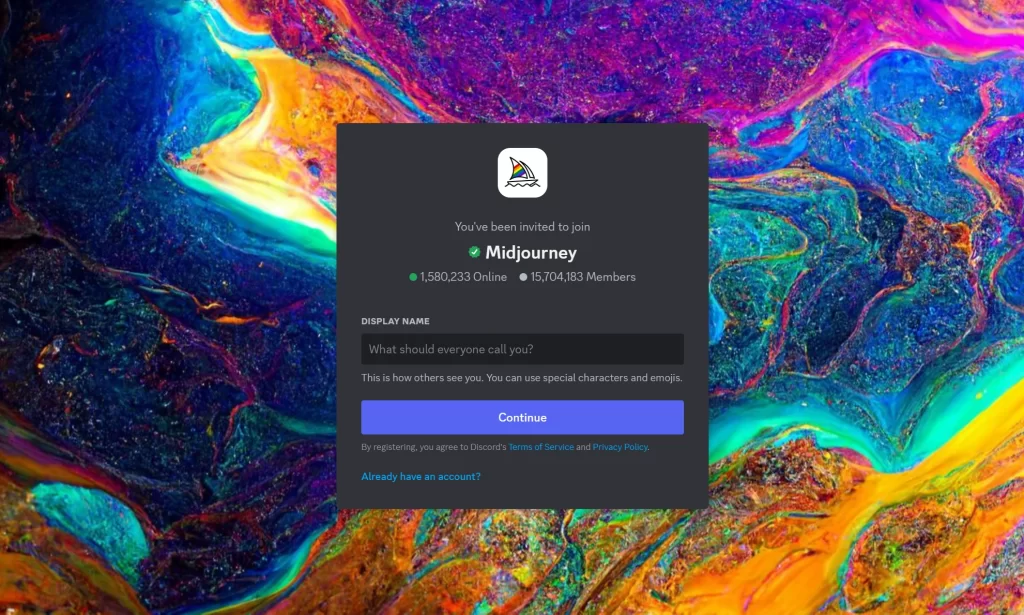
3. Accept the invite and join the Midjourney server. There you’ll find various channels for different purposes such as #newbies, #general, #feedback, etc.
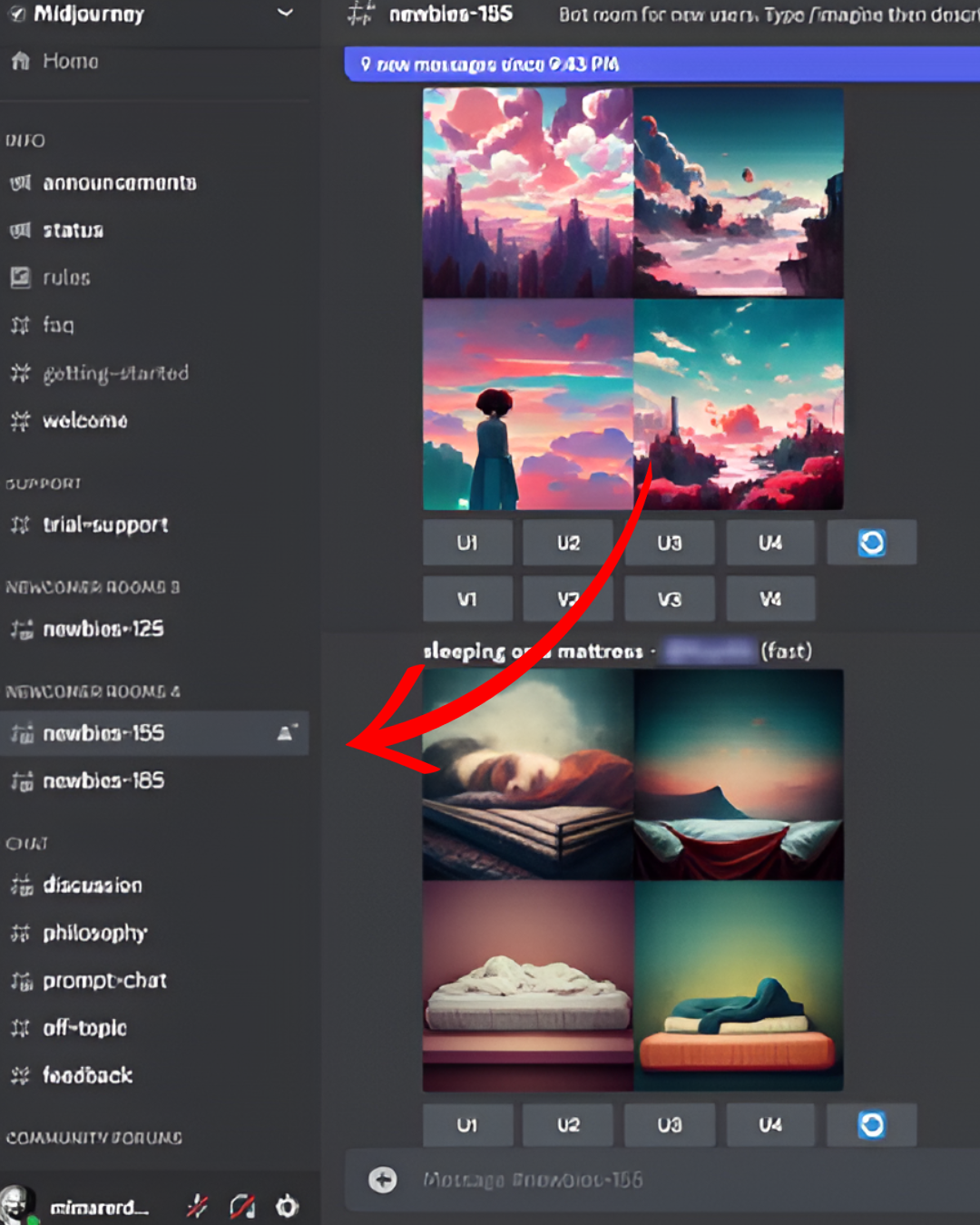
4. Go to one of the newbies’ channels and type /subscribe. From here, you’ll be asked to select a plan with different features and price ranges like Basic, Pro, and Ultra.
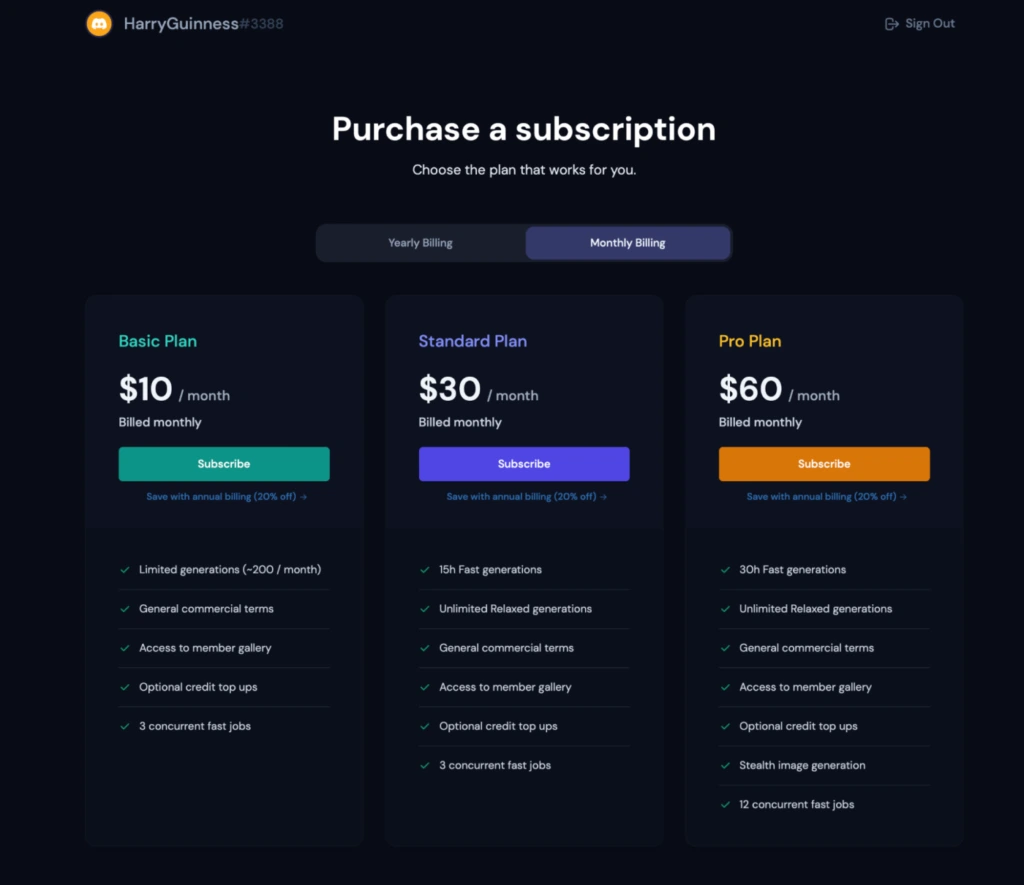
5. Select your Midjourney Plan: After the selection of the plan and completion of the payment process, you’ll likely receive a confirmation email from Midjourney.
6. Head back to Discord and start generating images. You can use any channel that has a prefix like “imagine” for example: #imagine-general, #imagine-fantasy, #imagine-scifi, etc.
7. Use the /imagine command, then follow it with a text prompt to create images. Here’s how you can do that. Type in “/imagine create a photorealistic image of a cowboy riding a magnificent beautiful wild turkey flying against a red and orange sunset that is far in the background from the turkey’’. You’ll be presented with four images that match your description in a few seconds.

8. You can also upscale, edit, or redo these images using buttons below each image and even share or save them!
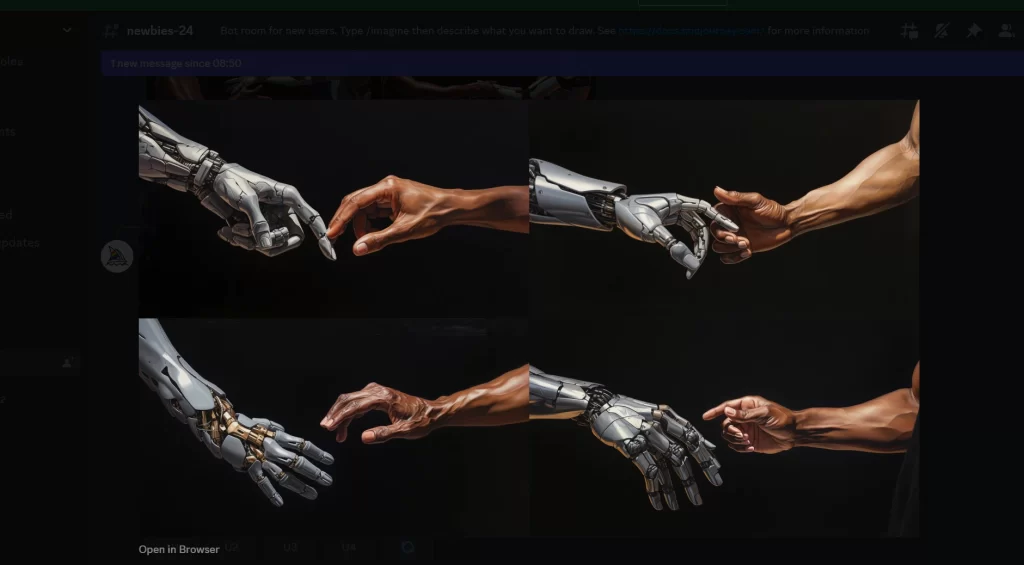
Mid Journey Vs. Stable Diffusion
Both AI-based learning machines have the same purpose, however, they vary in terms of a few features:
- Accessibility: Midjourney can be only accessed via the Discord chat app while Stable Diffusion can be run on your computer or other online services.
- Price: Midjourney costs a minimum of $10 per month for limited image generation and Stable diffusion can be run free on your hardware or for a small fee via online services.
- Customization: Stable Diffusion serves more options and flexibility to its users who wish to fine-tune their image size, seed value, sampler type, and other custom models. Midjourney’s setting is limited.
- Quality: Midjourney is a more user-friendly interface that generates high-quality pictures with the least input but Stable Diffusion creates photographs that seem more raw and natural. Stable diffusion isn’t guaranteed in high-quality image generation and may produce noisy images.
Everything comes down to your preferences and you may find one of the tools to be more suitable. I suggest that if you’re a beginner and short of time, Midjourney is your go-to, but if you’re an experienced user and desire more variation and control over your images, you should be using Stable Diffusion.
Midjourney Tips
Midjourney is an AI tool that generates images based on prompts. Here are some tips and tricks to get the most out of Midjourney:
- Be concise: Use simple, short sentences that describe what you want to see. Avoid long lists of requests.
- Be specific: The more specific you are in your prompt, the more likely Midjourney is to generate an image that matches your vision
- Use a prompt generator: If you’re having trouble coming up with a prompt, try using a prompt generator like ChatGPT or Taskade to help you get started.
- Experiment with parameters: Midjourney has various parameters that can be adjusted to fine-tune the output. For example, adjusting the stylize parameter can change the style of the image
- Use specific numbers: Use specific numbers instead of plural words to help Midjourney generate more accurate images based on your prompt eg: an oil painting of 2 cats in a war chugging beer.
- Avoid punctuation: Punctuation cannot be interpreted by Midjourney, so stick to simple prompts without any punctuation for the best results
- Focus on what you want: Use specific and clear prompts to get the best results. Focus on what you want in the images rather than what you don’t want.
Mid Journey VS. DALL-E
- Accessibility: Midjourney can be only accessed via the Discord chat app while Dall-e can be accessed through a web browser or online services.
- Price: The cost of Midjourney is $10 per month for limited image generations and Dall-e uses credits per prompt that can be purchased or earned by inviting friends or completing tasks.
- Customization: Midjourney comparatively provides more control over image size, aspect ratio, and generation model while Dall-e has very few settings to suit the user.
- Image quality: The pictures produced by Mid-journey are high quality and more artistic as they incline towards a fantastical digital artwork while Dall-e creates much more realistic images.
However, Dall-e’s image generation model is not well articulated and the images can be very distorted and broken. They look eerie and downright unbearable.
MidJourney Alternatives
Apart from Midjourney, there are several online AI art generators that you can try for free or for a low cost. These are the best Midjourney free alternatives you can try in 2023:
- Stable Diffusion: A free and open-source AI tool to generate fine-quality images from text input that allows modifications of images based on text, fill-in details on images, and a range of various custom models. It can be run on your computer or online services.
- DALL-E 2: Developed by OpenAI that creates realistic images from text descriptions. It also enables you to save the images and fuse multiple images. DALL-E 2 uses credits per prompt which can be purchased or earned by sharing or completing tasks.
- Fotor AI Image Generator: Fotor AI Image Generator is a popular photo editor with AI image generation inclusive. It offers different art styles like concept art, photography, and Japanese anime. You can buy their credits for $2.99/month.
- NightCafe: An online platform that lets you create images from text prompts, upload your image, or even choose an existing image from a gallery. It allows adjustment of settings and parameters to customize pictures accordingly. You can receive a minimum of 100 credits for $5.99/month or perform tasks to earn them.
- Bing Image Creator: This is a free online image creator that uses a similar tex-prompt function using Bing’s search engine and allows you to edit the generated pictures through tools and filters.
MidJourney Free Alternatives You Can Try:
- Adobe Firefly
- Hotpot.ai
- Craiyon
- Jasper Art
- StarryAI
Check out this blog to learn about more AI image generators.
Advantages and Disadvantages of Midjourney AI
Advantages
- No Artistic experience or talent is required: Midjourney lets users generate high-quality images without the need for advanced artistic abilities so that anyone can access high end image generation.
- Enhanced Workflow and Productivity: You can now streamline and automate repetitive tasks that will help you simplify media acquisition, and boost efficiency.
- High-Quality Images: Midjourney can produce images with high resolutions so you can enjoy quality visuals without needing to spend hefty on a photographer.
- User-Friendly Tutorial: The AI Midjourney Tutorial provides step-by-step guidance and a comprehensive learning experience for individuals looking to enhance their understanding of AI concepts and applications,
- User-Friendly Tutorial: The Midjourney website has a tutorial that provides step-by-step guidance on how to use it so you don’t get baffled.
- Adjustments: You can adjust the images to your will and also the ratio. Users can regenerate, share, and tweak the images according to their own will.
Disadvantages
- Public domain images: Every image made with Midjourney automatically enters the public domain. This means anyone can use them, and they can’t be taken down. This is a big issue for business projects that need to keep their visual branding unique or stay away from public domain images.
- Lack of Customization: Midjourney offers little in the way of customization, which can be a limitation for users who require more control over the generated images.
- Specificity and Understanding: Midjourney may struggle with understanding specific details, such as numbers of things, which can limit its ability to accurately interpret certain prompts